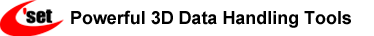The installer of 3DTascalX/Light is the same as a free trial version. When a free trial version is not installed, please install it than this.
After the purchase, 3DTascalX/Light product key arrives.
※The listed product key varies according to purchase contents.
For example, in the case of the “3DTascalX/Light 1 year subscription” purchase “product key” arrives . in the case of the “3DTascalX/Light after the second year subscription” purchase, “temporary product key” arrives.
You prepare for [3DTascalX/Light product key], and, please register.
When user’s registration is completed,
[User ID/ Password / Authentication Key] is transmitted.
In “Welcome to 3DTascalX/Light” dialog at the time of the start, please input [Product key], [User ID], [Password], [Authentication Key].
In this, You can use 3DTascalX/Light as a product edition.
When You purchase “3DTascalX/Light after the second year subscription”, this registration is necessary.
You prepare for[3DTascalX/Light temporary product key], [user ID], [password], and, please register.When registration is completed,[ 3DTascalX/Light Regular product key] is transmitted.
Please input [3DTascalX/Light Regular product key (procedure 05)] into the “Welcome to 3DTascalX/Light” dialog which is displayed when under 45 days in a use time limit.